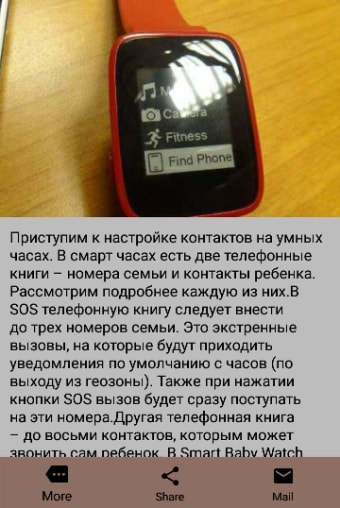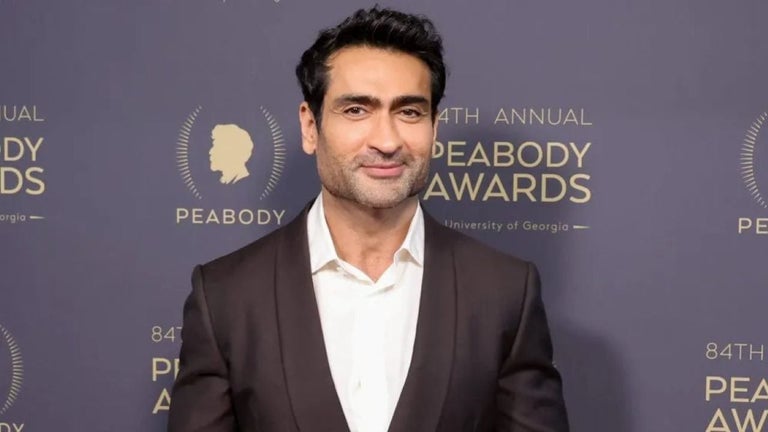A free program for Android, by YarkovaApp Corp..
Smart Watches are becoming more and more popular every day. You can find them in the form of watches, rings, bracelets, and even socks. But what do you do with it if you have it? The application presents a guide on how to set it up and use its functions to the maximum. We hope that the application will be useful for people who have smart watches and need to know how to set it up and use its functions to the maximum.
In the first place, you need to take your smart watch and install the application. Next, you need to open the application and go to the next step. In the following step, you need to find the watch you have and click on the button that says "Set it up". Then, you need to enter the data you have in the application and click on the button "Save". Now, you can go to the next step. In the following step, you need to select the mode you want to use. The available modes are "Clock mode", "Daily activity tracker", "Health monitor", "Weather", and "Other". You can also select the function you want to use.